Taxes: Viewing Taxable Revenue versus Taxes Collected
Learn which reports to use to view taxable revenue versus taxes collected.
Summary
Explore the essential reports for accurate financial reporting and seamless compliance. Uncover the key functionalities and nuances of the reports designed to enhance your financial management.
The information in this article will enhance your financial reporting accuracy, ensuring compliance and empowering informed decision-making.
Uses:
- Accurate Financial Reporting: Leverage specific reports tailored for financial reporting purposes.
- Taxable vs Non-Taxable Revenue: Understand the importance of mapping taxable and non-taxable revenue to distinct financial accounts.
- Tax Financial Account Mapping: Learn the crucial step of mapping tax financial accounts for precise Journal Entry reports.
- Differentiating Tax Reports: Gain insights into the differences between various tax-related reports and their specific uses.
Dive into the reports you will use to report:
Viewing Taxable Revenue
Discovering taxable revenue in Campspot is made seamless through our comprehensive reports. However, it's crucial to select the right reports tailored to your financial reporting needs.
Please note: Some reports are useful for managerial purposes while others were designed specifically for financial reporting.
Most Commonly Used Financial Reports for Taxable Revenue (to report to your tax authority):
- Journal Entry (Cash Basis - excludes today)
- Journal Entry (Accrual Basis without Inventory)
Choose the report aligned with your campground's accounting method—Cash Basis or Accrual Basis. During report analysis, sum up the totals of accounts linked to taxable revenue for a comprehensive financial overview.
Pro Tip: Utilize different variations of the Journal Entry report to meet your specific Tax Reporting needs.
Taxable vs Non-Taxable Revenue
In scenarios where your campground isn't subject to taxes on all revenue, precision in mapping taxable and non-taxable income to distinct financial accounts becomes paramount. This meticulous mapping, performed directly in Campspot, plays a pivotal role in delineating accounts on your Journal Entry report.
Learn more about account mapping:
Benefits of this Essential Financial Mapping:
- Accurate Reporting: Ensure precise representation of taxable and non-taxable revenue in your reports.
- Compliance: Adhere to tax regulations by clearly segregating taxable and non-taxable income.
- Informed Decision-Making: Equip yourself with accurate financial data to make informed business decisions.
Viewing Taxes Collected
Gain clarity on taxes collected in Campspot by leveraging purposeful reports tailored for financial reporting. Selecting the right reports is crucial for accurate financial insights. Here are the most commonly used reports designed for viewing taxes collected:
- Journal Entry (Cash Basis - excludes today)
- Journal Entry (Accrual Basis without Inventory)
Choosing the right report:
- The report selection hinges on your campground's accounting method, whether Cash Basis or Accrual Basis.
- While examining the report, focus on all financial accounts and extract the total of taxes collected by specifically reviewing the tax accounts.
Learn more!
Mapping Tax Financial Accounts
Financial account mapping is an important step in ensuring that Journal Entry reports show the amount of tax collected separate from other accounts. Tax accounts should be mapped as follows:
- Create a Dedicated Liability Account: Formulate a distinct liability account specifically for taxes, usually bearing the same name as the tax itself.
- Main Financial Account Mapping: Map the newly created tax liability account as the Main Financial Account.
- Deferred Financial Account Selection: Designate the General Liability as the Deferred Financial Account.
Learn more about account mapping:
The clip below shows the mapping of a tax rule.
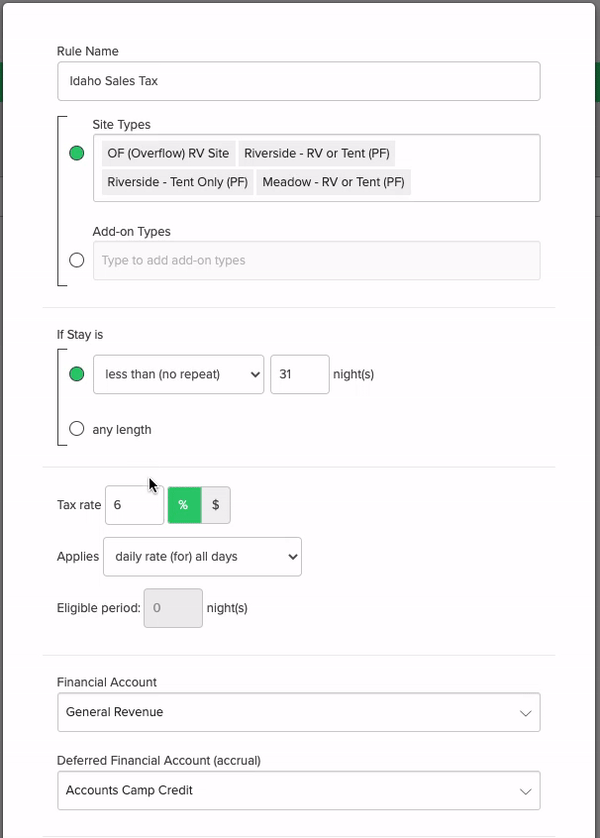
Difference Between Available Tax Reports
A search of the word in 'Tax' on the Reporting page will return several results of reports that your campground may find useful. However, it is important to know the difference between the reports and the type of information you can get from each of them. As mentioned on the previous slides, Journal Entry reports should be used for reporting taxable revenue and finding taxes collected. The following reports also provide tax information and can be used as described:
.png?width=200&height=150&name=campspotlogo2019%20(1).png)