Learn how to manage payment methods.
Summary:
The Payment Methods page categorizes payment options into three sections: Consumer Site Reservations, Admin Site Reservations, and Point of Sale. Each section encompasses various payment methods tailored to specific reservation origins, ensuring flexibility and convenience in transaction processing.
Customizing and Understanding Payment Methods
The Payment Methods setup page serves as a central hub for managing payment options within the system. Here, users can view and customize various payment methods and their associated financial accounts as well as define if a Charge to Site transaction should require a credit card on file.
Active payment methods are easily identifiable by the checkbox next to each option, indicating their availability for use during checkout. These active methods streamline the transaction process, providing users with seamless payment experiences.
Conversely, inactive payment methods do not appear in the payment method list on the checkout screen. This feature helps declutter the interface, ensuring that only relevant payment options are presented to users during the checkout process.
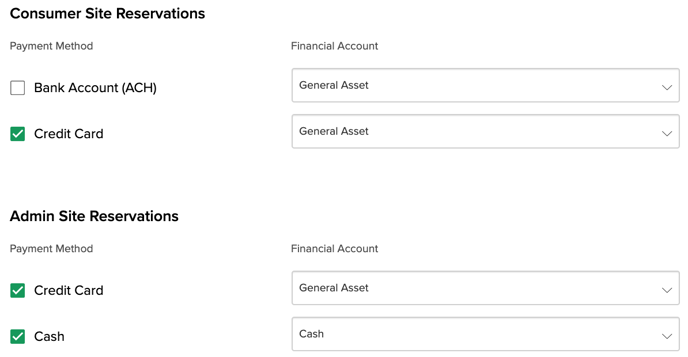 |
POS Charge to Site: Requiring a Card of File
Campspot's Charge to Site feature enables users to charge Point of Sale (POS) transactions directly to a reservation. Enabling this feature requires having a credit card on file. Without a card on file, the option to use the charge to site payment method in the point of sale interface will not be accessible. This setup ensures seamless and secure transaction processing, enhancing the efficiency of your operations.

Learn more! Check out the article below for more information on this feature:
Payment Methods Definitions
The payment methods list is divided into three sections:
Consumer Site Reservations:
|
Bank Account (ACH) |
|
|
Credit Card |
|
Admin Site Reservations:
|
Credit Card |
|
|
Cash |
|
|
Bank Account (ACH) |
|
|
Transfer Internal Payment |
Used for managing funds within the system, typically between invoices or credits:
|
|
Transfer External Payment |
This payment method is used specifically during the onboarding process to accurately reflect payments taken in a park's previous system. When to Use:
Note: This method ensures imported reservations reflect accurate balances by recording payments previously processed outside Campspot. |
|
Check |
|
|
Credit Card Terminal |
Learn more! Check out the article below: |
|
Certificate |
|
|
Virtual CC Terminal |
Allows parks to record payments made using non-integrated credit card terminals for reservations processed in the Admin Site. When to Use:
Key Details:
|
|
(Franchise Parks Only) Club Yogi Rewards Certificate |
|
|
Virtual Gift Card Terminal |
|
|
Voucher |
|
Point of Sale
| Cash |
|
| Certificate |
|
| Check |
|
| (Franchise Parks Only) Club Yogi Rewards Certificate |
|
| Credit Card Terminal |
Learn more! Check out the article below: |
| Virtual CC Terminal |
Allows parks to record payments made using non-integrated credit card terminals for reservations processed in the Admin Site. When to Use:
Key Details:
|
| Virtual Gift Card Terminal |
|
.png?height=120&name=campspotlogo2019%20(1).png)