Reports - Sales Report (campsites only)
This article will show you how to best interpret and use the information provided on the Sales Report (campsites only) report.
Report Summary
- This report shows detailed information on lodging, RV, tent and other site sales that occurred over the specified date range.
- This report can be downloaded in CSV version only.
- This is a managerial report, not a financial report meaning that it should be used to inform you of sales trends but not for financial reporting or paying taxes. Journal Entry reports are used for financial reporting.
- The information shown on this report is shown by booking date or charge added date, not reservation stay date. If a park is seeking this information by stay date, the Rent Roll will also break out the charges.
- Individual charges are broken out and categorized on this report. However, all Miscellaneous Charges are summarized and not split out. All Reservation Surcharges are also summarized and not split out.
- This report does not show payment information but rather the value of the reservation and charges booked.
- This report shows the status of each transaction on the report so you can easily understand what caused the change in price. You may see statuses such as Cancel, Edit, New, or Price Edit Only.
- The Sales Report (campsites only) by Organization report provides the same information but will include information for all parks for organizations with access to more than one park.
- The images below show an example of this report.
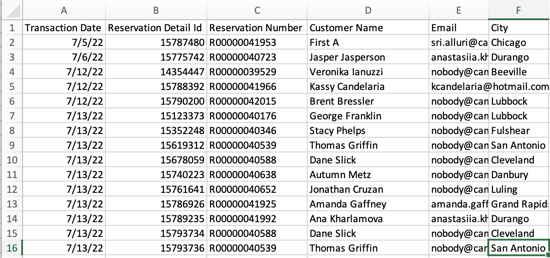
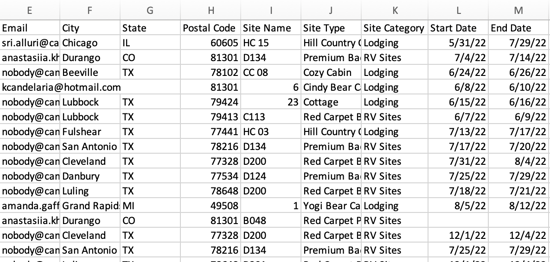
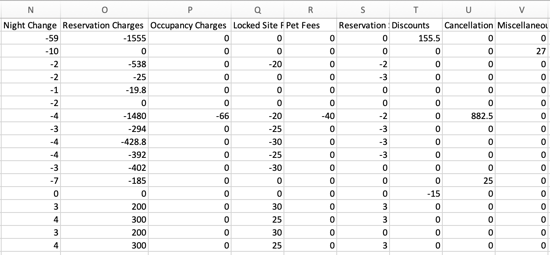
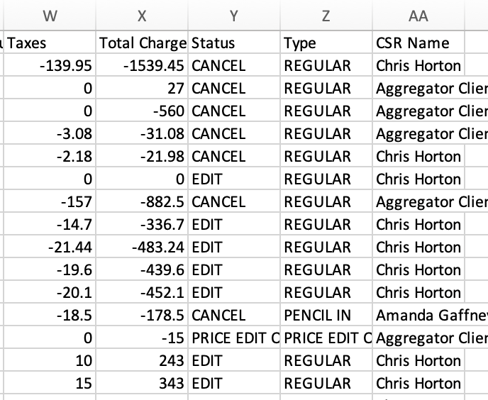
Common Report Uses
- Easily access a summary of reservation changes that have affected cost for a certain date range
- Find specific transactions to help understand a reservation's price change
- View reservations based on booking date rather than arrival/stay dates
- View sales by CSR by filtering the report to show New Reservations. CSR is shown in column AA.
Reports to Compare With or Supplemental Reports
- Sales Report (add-ons only)
Common Report Questions
Q: Why doesn't the information on the Sales Report (campsites only) match the number shown on the Invoice Payment by Type or Total Payments Received reports?
A: The numbers on the Sales Report indicate charges added or removed from reservations while the Invoice Payment by Type and Total Payments Received reports show payments made over the date range. New charges are not always paid on the same day they were added so these two reports should not be expected to match.
Q: What are the city and state categories on the report?
A: The city and state listed on the report are the city and state of the address that is provided on the guest's profile.
Q: What is the Reservation Detail Id ?
A: This number is for internal use only and not something your park will need when using the data on this report.
.png?width=200&height=150&name=campspotlogo2019%20(1).png)